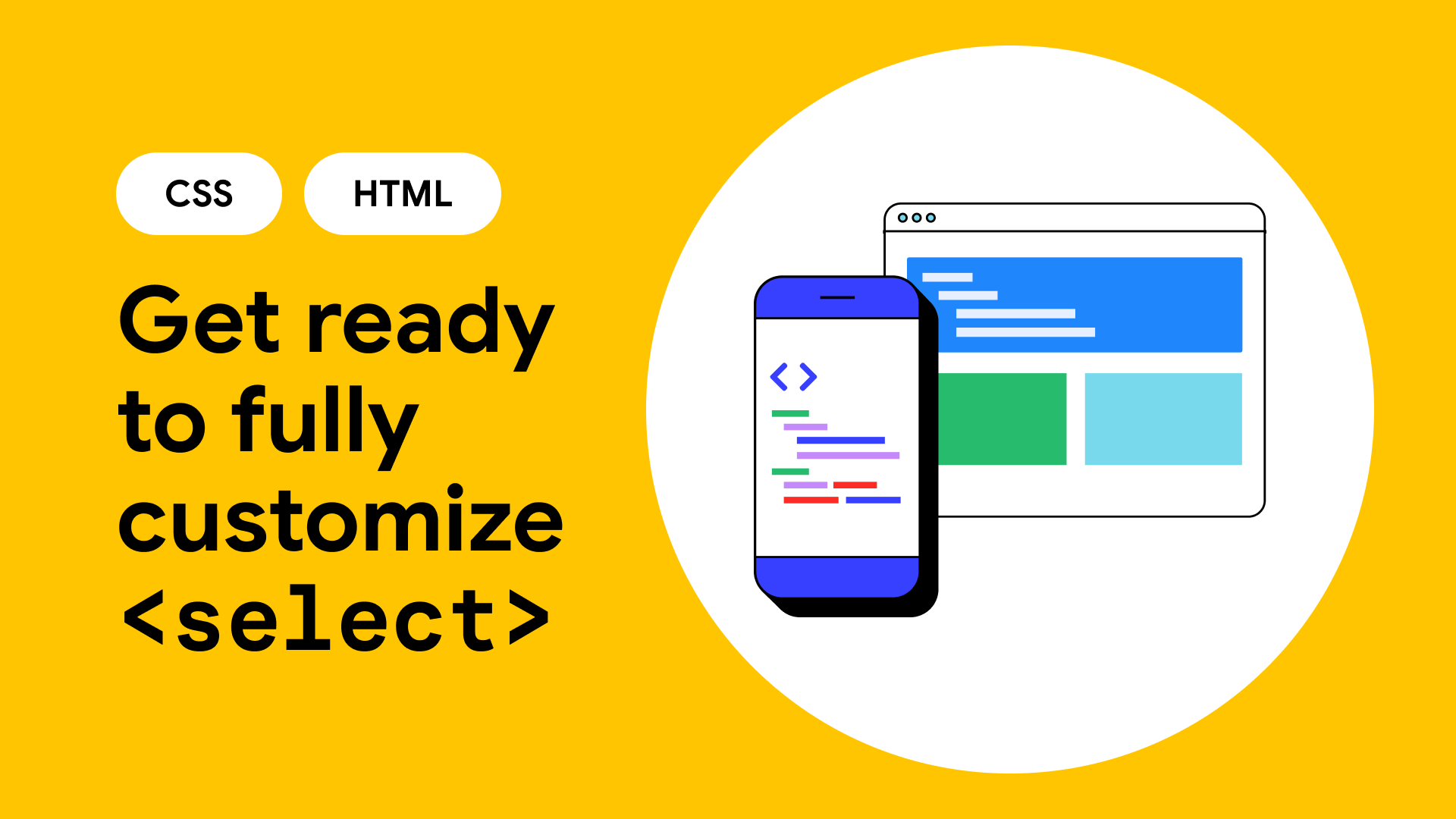Chrome's New `<permission>` Element: A Declarative Approach to Web Permissions

The Chrome permissions team is experimenting with a new declarative HTML `` element to simplify how web apps request powerful features like location access. Traditional imperative methods suffer from permission spam, poor contextualization, and difficulty in revoking permissions. The `` element offers a more secure and user-friendly approach, allowing developers to declaratively request permissions while the browser dynamically updates the element's text based on user interaction and provides clear permission management. Currently in origin trial in Chrome 126, it aims for standardization.
Read more